American Girl
 Read more...
Read more...
American Girl
 Read more...
Read more...
Kitty's Day Off....

Crowley's Winter Challenge

 Read more...
Read more...
Snow Day and Taco Soup
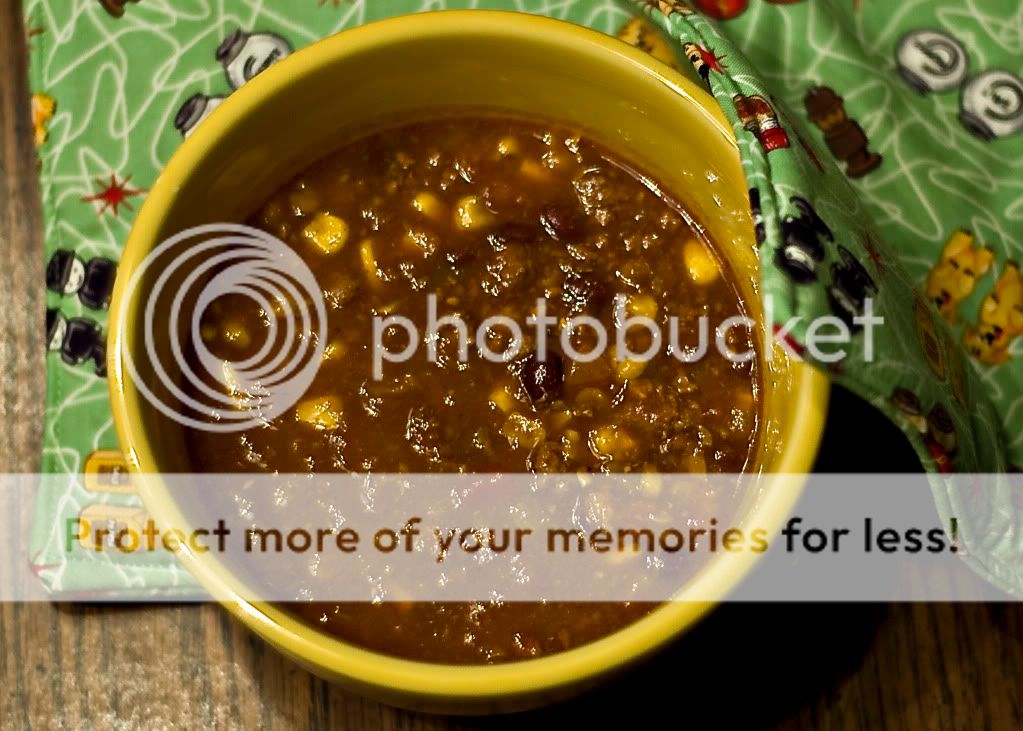
Photoshop 411
Layers and Other Basic Operations
Arizona Mom recently asked in her BlogFrog Community whether someone would be willing to put together a Photoshop tutorial, and I was happy and excited to oblige. This tutorial should be helpful across the board; no matter if you are using Photoshop Elements, Photoshop CS3 or CS4. Just for the record I am using Photoshop CS3.
Layers are without a doubt the single most important feature of Photoshop, so important that they have their own layers palette in the lower right hand corner of the screen. Layers also have their own menu at the top of the screen. You can add layers, delete layers, duplicate layers, add effects to layers, and other infinite possibilities that I can’t even wrap my mind around. To put it simply, layers are objects (photos, shapes, text, brushstrokes) stacked one on top of another.
Let’s get started by opening a new document. Under the file menu select New.

A box will pop up for you to choose the dimensions of your document. For our purposes here today I have chosen a standard 8.5x11 size. Note: My resolution is set to a very high 600. It is not necessary to create all documents with this high of a resolution, 200 to 300 in adequate in most situations, but that is just how I roll!
After choosing your document size and clicking OK, your screen should look like this.
To the right is layers palette, which you will begin to see is indispensable. At the top is the layers menu. I will admit that I don’t use the layers menu too often. I am more likely to use keyboard shortcuts and the commands on the layers palette to accomplish the same tasks that are available under the layers menu. The background layer is automatically added upon creation of your document.
Now let’s add a photo to the document. Under the file menu select Place and select the photo you wish to use in the document.
As you can see in the layers palette a new layer, your photo, has been added and is highlighted because it is the active layer. Use the handlebars to resize you photo as desired.
How about some text? Why not?! Click on the T button on the left hand tool bar to create a text box. Drag box to desired size and type in text. Again a layer has been added to the layer palette.

The document now has a background layer and two other layers. I am a slave to layer effects, so let’s add a drop shadow to our text layer. Make sure your text layer is highlighted and click on the fx button on the bottom of the layers palette, choose drop shadow and click OK.
The order that your layers are listed on your layers palette is important. Whatever layer listed first, is the top layer and so on. Look what happens when I switch around my text layer and photo layer.
Which I’ll now switch back because it wouldn’t make any sense to keep it that way!
A layer also is not active if it is not highlighted, meaning it can’t be moved or modified. To activate a layer simply click on it in the layers palette.
There you have it, the 411 on Photoshop layers. I am from the school that believes every element in your design should have it’s own layer. It makes for much easier modification down the road. Too many layers? Never! Once you learn to use them, you’ll see that layers are your friends!
Shivers at Three Rivers...







 Read more...
Read more...
Longing for Summer
 Read more...
Read more...
Stream of Consciousness....
Taking a few other's leads, I have decided to write a stream of consciousness post. Just writing my thoughts with no editing, no research....just my simple thoughts. Or should that be simply my thoughts? Whichever....many of my thoughts are just that...simple.
I love the Beatles! Listining to them always changes my mood. Which, by the way, has been at a bit of a lul. I've been shocked by the images flowing out of Haiti...no words can describe.
I'm getting nervous for Miss J's first gymnastics meet this weekend. Is that normal? I hate feeling the fluttering sickness in my stomach. I recently asked an older gymnast's mother if I will ever stop feeling sick in the pit of my stomach....she assured me that I won't. AWESOME! Gymnastics is a sport of hurry up and wait. Hurry through your warm-ups on one aparatis to hurry to another, only to wait for your turn. Hurry from rotation to rotation, but wait and wait for your turn to go, and then wait some more while the rest of your group competes. During all of those waiting periods I am fine...cool as a cucumber (well maybe not that cool, but close), but for those 30 seconds to 3.5 minutes that Miss J is competing, I...am...in...hell! Having my eye behind the lens of my camera helps the nerves to some extent. Which reminds me...I need not forget my new monopod I recently purchased.
The weather has been unseasonably warm. Nice for being outdoors, but making a mess all over the sidewalks and streets. I'm wondering if the street department will ever swing by to attempt to clean the slushy mess that is being created before it refreezes and forever is ice. The answer to that is probably no.....they won't be by until the next storm dumps 2 or 3 more feet of snow on top of that slush that will surely then be ice.
My Grandmother is going to join us for Miss J's meet this weekend. I was pleasantly surprised when she accepted our invitation. After all she wouldn't get home until after dark. What is it about after dark that makes being away from home unacceptable? My Grandmother is 83, still drives, still bowls in a league, and is an all around fab lady. I guess she's earned the right to live life as she sees fit. She's always done it that way anyway!
Ok, I know I said that I love the Beatles, but a hour later, Paul McCartney's voice is getting on my nerves. Time to switch tunes....Bread seems just about right. I love their mellow tunes. And just because I like to be rebellious, maybe Nickelback should be next! HA! How about that for variety!?
I'm out..........
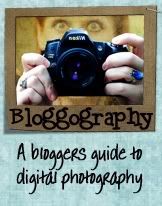

 Read more...
Read more...
Seriously people????
Dear Old Man Winter,
 Read more...
Read more...
© Blogger template Shush by Ourblogtemplates.com 2009
Back to TOP